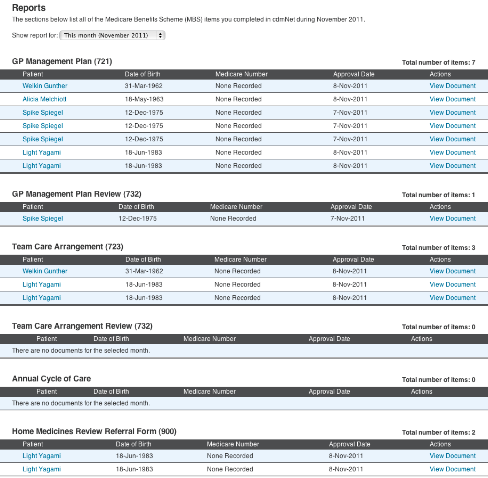5 Reports
This page is only available to PCPs and CPCs.
The Reports page lists six sections of reports relating to
your patients. The categories are:
- GP
Management Plan (721);
- GP
Management Plan Review (732);
- Team
Care Arrangement (723);
- Team
Care Arrangement Review (732);
- Annual
Cycle of Care; and
- Home
Medicines Referral Form (900).
The reports collated on this page relate to the various
types of documents generated at particular stages of patients’ chronic
disease management plan. You can select the documents that pertain to a
particular month by selecting a month in the ‘Show report for’
menu.
Click a patient’s name to view their health record.
Click view document to the right of a patient’s name,
under the Actions column to view a particular document under the desired
section.
Note that while PCPs can view all documents that they
approved or that were approved on their behalf, CPCs can only see documents
where they entered the approval on behalf of the PCP.